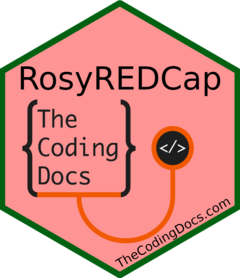Adds a new field transformation to the REDCap database (`DB`). This allows users to define custom transformations for a specific field in a form, including its type, label, choices, and associated function for data manipulation.
Usage
add_field_transformation(
DB,
field_name,
form_name,
field_type,
field_type_R = NA,
field_label = NA,
select_choices_or_calculations = NA,
field_note = NA,
identifier = "",
units = NA,
data_func = NA
)Arguments
- DB
A validated `DB` object containing REDCap project data and settings. Generated using load_DB or setup_DB
- field_name
Character. The name of the field to which the transformation will be applied.
- form_name
Character. The name of the form containing the field.
- field_type
Character. The type of the field in REDCap (e.g., "text", "checkbox", "dropdown").
- field_type_R
Character. The corresponding R data type for the field. Default is `NA`.
- field_label
Character. The label for the field. Default is `NA`.
- select_choices_or_calculations
Character. A string specifying the choices (for dropdown, radio, or checkbox fields) or calculations (for calculated fields). Default is `NA`.
- field_note
Character. An optional note or comment for the field. Default is `NA`.
- identifier
Character. A string indicating whether the field is an identifier (e.g., "Y" for yes). Default is an empty string (`""`).
- units
Character. The units of measurement for the field, if applicable. Default is `NA`.
- data_func
Function or NA. An optional function to transform or validate the data in the field. Default is `NA`.
Details
This function facilitates the addition of a new field transformation to a REDCap database. The transformation includes metadata such as the field's type, label, and choices, along with an optional function to process the data. This is particularly useful for customizing or extending the functionality of existing REDCap forms and fields.
See also
save_DB for saving the database or subsets.