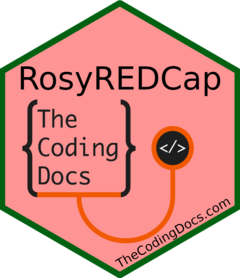REDCap API tokens
REDCap API tokens are equivalent to your username and password. They should never be shared with anyone. Ideally, they should never be directly written in an R script, especially if you plan on sharing it in the future. Never commit a file containing your token on git or GitHub because this will forever be in the history. If there is ever any doubt in your mind you should quickly regenerate your token on the REDCap website. If you are working on a real REDCap project it’s good practice to regenerate your token periodically, such as once a week, just to be safe.
Precisely because tokens are sensitive, RosyREDCap is designed to
only reference the name of your token, such as “RosyREDCap_token_TEST”.
If RosyREDCap ever wants to use the token to make an API call to REDCap,
it will check Sys.getenv("RosyREDCap_token_TEST"). By
default are token names start with “RosyREDCap_token_”, followed by the
short_name you chose in setup_DB().Below
demonstrates how to set and check your tokens…
Setting Your Token for One Session
library("RosyREDCap")
Sys.getenv("RosyREDCap_token_TEST")
#>[1] ""
# Assuming you already setup or loaded a DB object you can set the token like this...
DB <- load_DB("TEST")
set_REDCap_token(DB)You can also set manually with base R. Unless you specifically set
the token Sys.getenv("RosyREDCap_token_TEST") will be
blank.
# Set your token manually
Sys.setenv(RosyREDCap_token_TEST="a_FaKe_TOkEn") # again having this in a script is not advised but possible
# Get your token
Sys.getenv("RosyREDCap_token_TEST")
#>[1] "a_FaKe_TOkEn"Now the token is set for this R session only. If you restarted R, it would be blank again.
Setting Your Token for Any Session
You may find want to reuse a token, and you may have several
projects, so a convenient way to store the tokens in a separate
location. One way to do this is your personal .Renviron file. Again, you
should check always confirm the location of this file and make sure it’s
not a part of any cloud storage or git or GitHub. You can use
usethis::edit_r_environ() to semi-permanently save your
token. Each time you launch an R session this file will run and your
token will be visible to you if specifically called with
Sys.getenv("RosyREDCap_token_TEST").
- Open the .Renviron file with
usethis::edit_r_environ() - Add the token like this…
RosyREDCap_token_TEST = "faKeTokeN" - Save the file and Close
- Restart R Session (Session tab or
.rs.restartR()). - Confirm with
Sys.getenv("RosyREDCap_token_TEST")
#Install usethis if you don't have it.
#install.packages("usethis")
usethis::edit_r_environ()
# Now save your token.... (without the comment symbol '#')
# RosyREDCap_token_TEST = "faKeTokeN"
# Save the file and Close
# Restart R Session (session tab)
# .rs.restartR() # this will also restart R session for you.
Sys.getenv("RosyREDCap_token_TEST") # now should contain your tokenThe only reference to your token that is ever made or saved in
RosyREDCap is with its name. For example, any RosyREDCap DB object will
have the token name at DB$token_name. In the future, we may
set our token in a different way.
Testing Your Token (optional)
If you are ever having any issues with your token, you can test your
DB object with view_REDCap_token(DB) and/or
test_REDCap_token(DB)
view_REDCap_token(DB)
test_REDCap_token(DB)